Wanting to switch your organization to the new gsuite? I don’t blame you! Here’s the steps to update your accounts:
- Navigate to https://admin.google.com/
- Log in with your admin account.
- Choose “Apps”
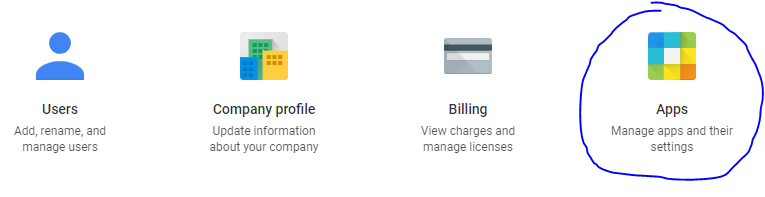
- Choose Gsuite
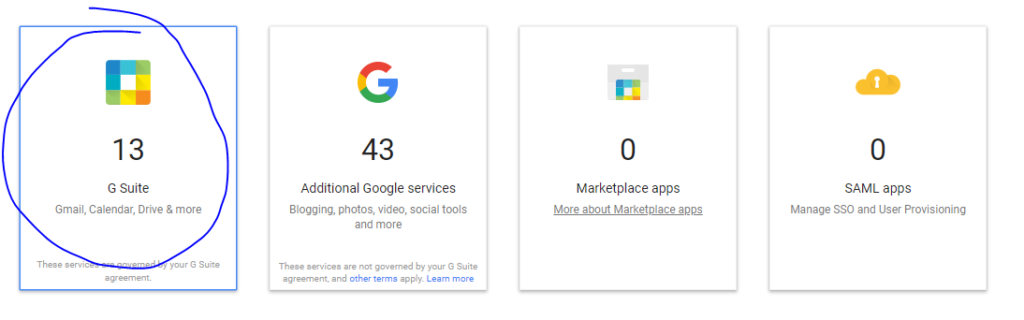
- Choose Gmail
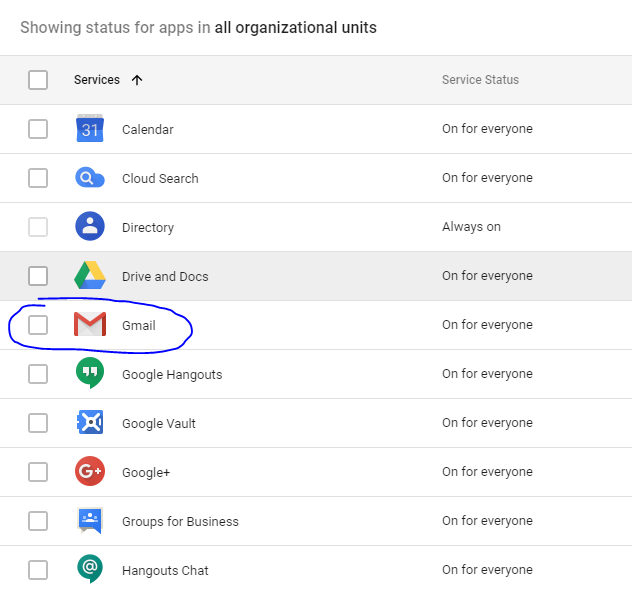
- Scroll to the bottom and click “Advanced Settings”
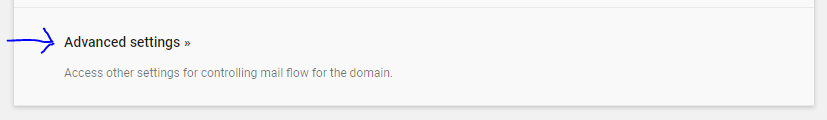
- Find the setting “New Gmail Early Adopter Program” and change the setting to “Allow my users access to the new Gmail UI and features”
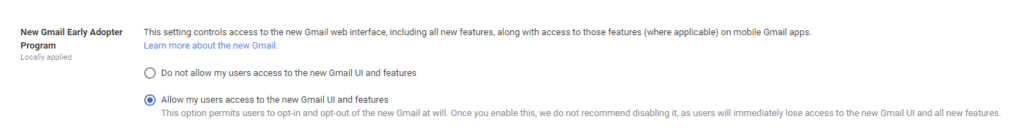
- Click save.
- Go have lunch. It can take up to an hour for this change to take effect.
- Welcome back! Now, open your gmail. Click the Settings Icon (it looks like a gear) And choose the new first option – “Try the new (YOUR COMPANY NAME) mail”
Enjoy!







Leave A Comment