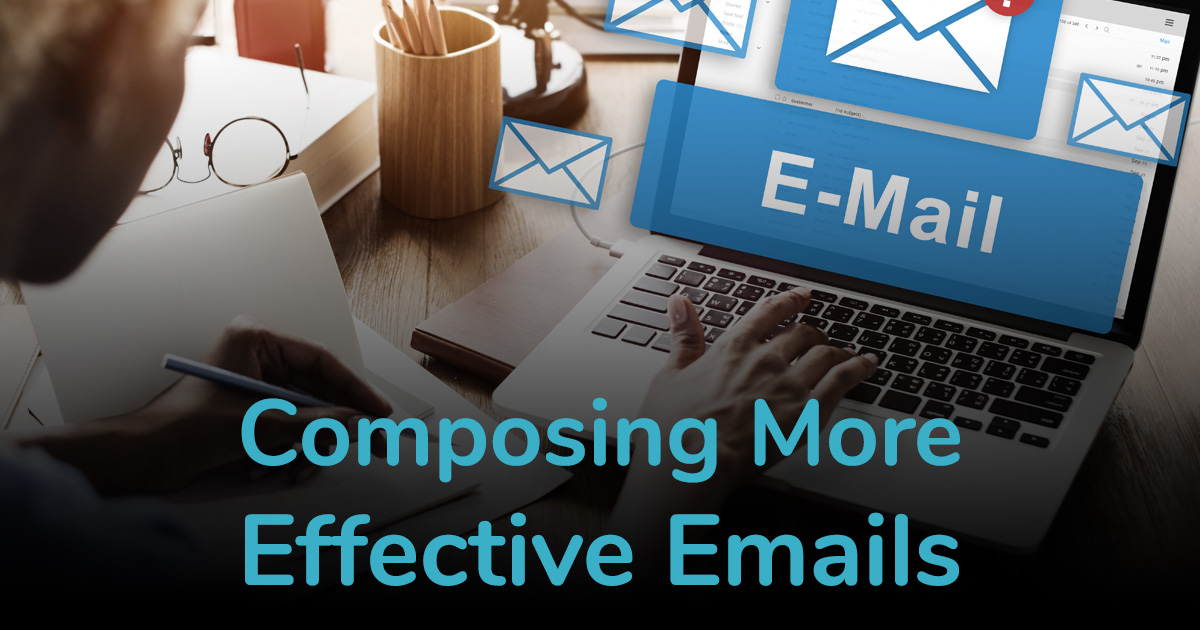
For most business people, email is an inescapable part of life. If you’re not careful, reading and responding to emails can take over big chunks of your day, interfering with actual “productive” work.
Despite this huge volume of email, many people feel like they get little done via email, and express frustrations that they need to send several emails on the same topic before they get the answers that the need.
Here’s some quick tips to writing more effective emails:
If you need a response, make clear what they are responding to.
Because of the number of emails busy people receive each day, most people only skim emails. No matter what you think about this practice, it’s just reality. But don’t worry, it’s not hard to write emails to make them easily understood and easily responded to even if they aren’t read completely!
Before you press send, stop and ask yourself: Does the deliverable I need stand out in this email, and is it easy for the person on the other end to send me a useful response?
- Never assume that the question or request is implied! State it directly.
- Put the question or request at the very end of the email on its own line, at the very start of the email on its own line, or both.
- Alternatively, make the question or request bold.
- You can even put it on its own line AND make it bold!
- If at all possible, make your questions yes or no – provide an immediate option rather than leaving it purely open ended. The recipient can still respond that they want something other than what you’ve offered, but in many cases, they may not care what solution is used, they just want a solution of some kind, and your recommendation will be accepted with gratitude. This results in less work on their end, a clearer response for you, and a higher probability of the outcome that you wanted taking place!
- If you need to set a time to meet, do not send a generic “What does your schedule look like next week?” or “What time works for you?” Eliminate extra steps wherein you go back and forth comparing individual time slots one at a time, and instead, send at least three potential dates and times that you could have the meeting. This gives you a reasonable probability that the recipient will be able to respond confirming one of those appointments, ending the back and forth before it even begins. Even better, send them a scheduling link which will the recipient select an open time on your schedule and automatically make an appointment.
Here is an example of an email with two questions in it where we provide context, explain the pros and cons of the decisions, but the sentences that directly require a response are made to stand out:
Two weeks ago we set up Facebook presence for your company, and created three starter posts for it. Since then, no other posts have been made. Let’s decide who will be responsible for keeping your social media presence up to date. Would you like us to continue making periodic posts on your company Facebook page on your behalf? An active Facebook page helps to reassure consumers that your business is healthy, open and more likely to have high quality customer service. It can also impact your website’s search rankings.
Speaking of search rankings! If we are to be managing your Facebook presence, shall we also duplicate that content for Google+? Google+ is a smaller social network, so we would not be producing unique content for it given your budget. However, it has a much higher impact when it comes to SEO and being found in organic search, so posting to both represents a negligible cost differences but more pronounced benefits from those activities.
If you need to follow up, don’t leave it to chance.
Simply leaving the email chain in your inbox isn’t enough of a reminder when the request is critical – just think about how much email you receive every single day, and how many outstanding email requests you need to keep track of at any given time. All of that incoming email is pushing your emails awaiting a critical response to the bottom of your inbox, possibly even off the first page where you won’t see it at all without digging.
How many projects have been derailed because of a missed email? How many meetings have not happened because someone broke the email chain and didn’t respond with a potential time before the deadline passed?
If a project is going to be stopped without a response to a crucial email, don’t let it slip through the cracks. After sending, take a few moments to set a calendar reminder for yourself to follow up – preferably by phone or in person, if it’s critical – if no email response is received as the deadline for when the information is needed approaches. You can also make use of plugins such as Boomerang for gmail, Outlook or Android to have the email chain automatically lifted back up to the very top of your inbox if no response is received by a certain date/time.
Be an email ninja.
All of these tips might seem like extra work in the moment, but after a few weeks, they will become a habit. Soon, you’ll compose all your emails in an ultra-easy-to-respond-to way without even having to think about it, and instead of wasting your time with email, you’ll be getting more done.
Do you have email tips you want to share? We’d love to hear them! Post them up in the comments below.




Leave A Comment